昨天在自己的CentOS7机器上编译了JSONCPP库,然后根据api写了下面这个简单的测试程序。代码涉及了文件流数据读取和写入、jsoncpp库的读写api的使用。整个处理流程是先读取一个json格式文件的内容,然后把这些内容分别用jsoncpp库的Json::FastWriter(快速写入)和Json::StyledWriter(完整写入)这两个方式写入到两个文件中,最后读取这两个文件并输出。
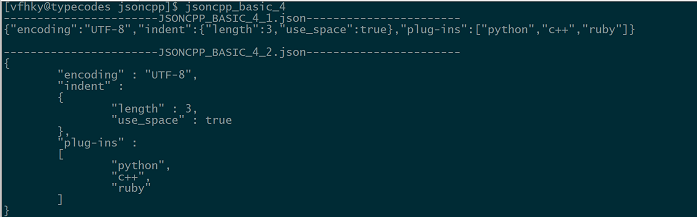
1 测试程序
代码比较简单,通过函数模板实现了Json::FastWriter(快速写入)和Json::StyledWriter(完整写入)这两个方式写入。
1
2
3
4
5
6
7
8
9
10
11
12
13
14
15
16
17
18
19
20
21
22
23
24
25
26
27
28
29
30
31
32
33
34
35
36
37
38
39
40
41
42
43
44
45
46
47
48
49
50
51
52
53
54
55
56
57
58
59
60
61
62
63
64
65
66
67
68
69
70
71
72
73
74
75
76
77
78
79
80
81
82
83
84
85
86
87
88
89
90
91
92
93
94
95
96
97
98
99
100
101
102
103
104
105
106
107
108
109
110
111
112
113
114
115 | /**
* @FileName jsoncpp_basic_4.cpp
* @Describe A simple example for using function template to complete Json::FastWriter and Json::StyledWriter.
* @Author vfhky 2017-04-16 15:54 https://typecodes.com/cseries/templatejsoncpp2file1.html
* @Compile g++ jsoncpp_basic_4.cpp -ljsoncpp -o jsoncpp_basic_4
*/
#include <iostream>
#include <fstream>
#include <json/json.h>
#include <stdlib.h>
using namespace std;
//读取json格式的文件
bool b_ReadJson( const string &s_file_path, Json::Value &j_root )
{
bool b_result = true;
Json::Features features = Json::Features::strictMode();
Json::Reader j_reader( features );
//打开文件流
ifstream istream;
istream.open( s_file_path.c_str(), ios::in | ios::binary );
if( !istream.is_open() )
{
istream.close();
return b_result;
}
//parse函数会返回bool值
if( !j_reader.parse( istream, j_root ) )
{
istream.close();
cout << "[" << __LINE__ << "]Fail to parse." << endl;
return b_result;
}
istream.close();
return b_result;
}
//使用函数模板来实现快速写入json数据到文件和写入完整json数据到文件这两种方式
template< class T >
bool b_WriteJson( const string &s_file_path, Json::Value &j_root, T &t_writer )
{
bool b_result = true;
string s_fwriter = t_writer.write( j_root );
ofstream ostream;
ostream.open( s_file_path.c_str(), ios::out | ios::binary );
if( !ostream.is_open() )
{
ostream.close();
return b_result;
}
ostream << s_fwriter;
ostream.close();
return b_result;
}
int main( int argc, char **argv )
{
Json::Value j_root;
//要读取的文件
const string s_jon_reader = "JSONCPP_BASIC_2.json";
//要快速写入的文件
const string s_jon_fwriter = "JSONCPP_BASIC_4_1.json";
//要以完整json格式写入的文件
const string s_jon_swriter = "JSONCPP_BASIC_4_2.json";
if( !b_ReadJson( s_jon_reader, j_root ) )
{
cout << "[" << __LINE__ << "]Fail b_ReadJson." << endl;
return -1;
}
//快速写入json数据到文件
Json::FastWriter j_fwriter;
if( !b_WriteJson( s_jon_fwriter, j_root, j_fwriter ) )
{
cout << "[" << __LINE__ << "]Fail b_WriteJson." << endl;
return -2;
}
//写入完整json数据到文件
Json::StyledWriter j_swriter;
if( !b_WriteJson( s_jon_swriter, j_root, j_swriter ) )
{
cout << "[" << __LINE__ << "]Fail b_WriteJson." << endl;
return -3;
}
//先读取上面快速写入json数据到文件中的内容
cout << "-----------------------" << s_jon_fwriter << "-----------------------" << endl;
string s_cmd = "cat " + s_jon_fwriter;
system( s_cmd.c_str() );
//再读取上面完整json数据到文件中的内容(当然也可以使用system函数)
cout << "\n-----------------------" << s_jon_swriter << "-----------------------" << endl;
if( !b_ReadJson( s_jon_swriter, j_root ) )
{
cout << "[" << __LINE__ << "]Fail to parse." << endl;
return -4;
}
cout << j_root << endl;
return 0;
}
|
2 编译并执行
使用g++或者之前写的这个Makefile文件进行编译,执行结果如开头的图片所示。

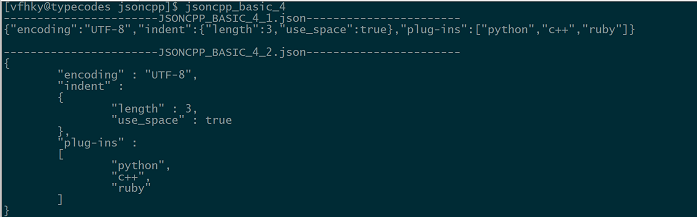



Comments »