在Linux C/C++程序中打印日志时,可能会由于需要打印未知个数的变量参数,那么vsnprintf函数就排上用场了。这里使用一个简单的C程序例子,演示在打印源程序文件名和该打印函数所在的行号的同时,使用vsnprintf函数打印个数未知的参数变量。
1 完整程序
代码比较简单,如果需要把内容打印在日志文件中的话,还需要调用文件处理函数。为了便于理解,这里直接把内容输出到控制台上了。需要说明的三个地方:
| 静态全局变量 c_FileName 和 i_FileLineNum 分别用于存储源程序文件名和打印函数所在的行号;
自定义标识符 PRINT 先调用源程序文件名和行号的赋值函数 Get_File_Line ,然后调用个数未知的参数的处理函数 F_vsnprintf;
类似于sprintf和snprintf这两个函数,相比vsprintf函数,vsnprintf加了最大字节( MAXBYTES )的限制,防止内存溢出。
|
具体代码如下:
1
2
3
4
5
6
7
8
9
10
11
12
13
14
15
16
17
18
19
20
21
22
23
24
25
26
27
28
29
30
31
32
33
34
35
36
37
38
39
40
41
42
43
44
45
46
47
48
49
50
51
52
53
54
55
56
57
58
59 | /**
* @FileName vsnprintf_name_line.c
* @Describe A simple example for using vsnprintf to print the name and line-num of source file in linux.
* @Author vfhky 2016-03-13 23:28 https://typecodes.com/cseries/vsnprintffilenameline.html
* @Compile gcc vsnprintf_name_line.c -o vsnprintf_name_line
*/
#include <stdio.h>
#include <string.h>
#include <stdarg.h>
#define FILENAME_LEN 100
#define MAXLINE 1024
#define MAXBYTES 50
static char c_FileName[FILENAME_LEN];
static int i_FileLineNum;
//Self-define a function which can print the name and line-number of the source file calling it.
#define PRINT Get_File_Line( __FILE__, __LINE__ );\
F_vsnprintf
/**
* Get the linenum and filename of the source file.
* @Para-in: p_FileName: The name of the source file.
* @Para-in: i_FileLine: The line-number of the source file.
*/
void Get_File_Line( char *p_FileName, int i_FileLine )
{
strcpy( c_FileName, p_FileName );
i_FileLineNum = i_FileLine;
return;
}
/**
* Print the arguments according to the first argument, name as fmt.
*/
void F_vsnprintf( char *fmt, ... )
{
char buf[MAXLINE] = {0x00};
snprintf( buf, MAXBYTES, "[%s:%d] ", c_FileName, i_FileLineNum );
va_list ap;
va_start( ap, fmt );
vsnprintf( buf+strlen(buf), MAXLINE, fmt, ap );
va_end( ap );
strcat( buf, "\n" );
fflush( stdout );
fputs( buf, stderr );
fflush( NULL );
return;
}
int main( int argc, char **argv )
{
PRINT( "[%s]", "Hello." );
PRINT( "[%s %s]", "Hello", "world." );
return 0;
}
|
2 编译执行
使用《Linux C/C++工程中可生成ELF、动/静态库文件的通用Makefile》一文中的Makefile文件进行程序编译(当然也可以使用命令进行编译gcc vsnprintf_name_line.c -o vsnprintf_name_line),接着执行该程序,得到如下图所示的结果:
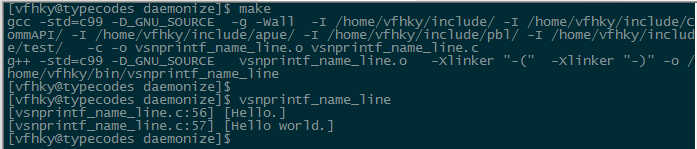
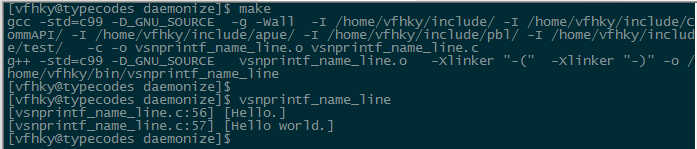


Comments »