前面写了一篇文章《Linux C/C++工程中可生成ELF、动/静态库文件的通用Makefile》,里面的Makefile代码有个不好的地方需要修改。当编译.cpp文件时,使用的STD_OPT变量仍然是编译.c文件时的参数-std=c99,这个在C++中是不支持的。
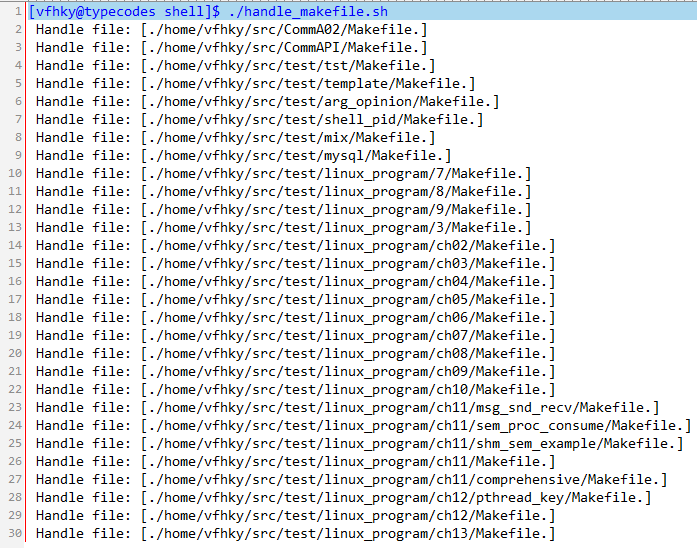
1 sed命令的简要说明
由于sed命令可用的参数太多了,这里只列举脚本中用到的几个参数:
| sed -i:直接修改文件而不是将处理的结果在屏幕上输出;
sed -e:多个操作action按顺序执行;
sed -e '/help:/ a 要追加的内容':表示在help:文字后面追加内容。
|
2 具体代码
代码比较简单,直接执行命令./handle_makefile.sh即可。其中handle函数主要用到了正则替换,追加,删除这三个action操作。
1
2
3
4
5
6
7
8
9
10
11
12
13
14
15
16
17
18
19
20
21
22
23
24
25
26
27
28
29
30
31
32
33
34
35
36
37
38
39
40
41
42
43
44
45
46 | #!/bin/bash
# FileName: handle_makefile.sh
# Description: Simple usage of sed command to modify many Makefiles in batch processing.
# Simple Usage: ./handle_makefile.sh
# (c) 2016 vfhky https://typecodes.com/linux/handlemakefilebysed.html
# https://github.com/vfhky/shell-tools/blob/master/filehandle/handle_makefile.sh
# Dir to be handled.
SRC_DIR="/home/vfhky/shell"
# The makefile you want to modify.
SEARCH_NAME="Makefile"
####
# @param: $1 Name of the file
####
function handle()
{
echo -e 'Handling file=['$1']'
sed -i \
-e 's/-std=c99 -D_GNU_SOURCE /-D_GNU_SOURCE/' \
-e 's/CC += $(STD_OPT)/CC += -std=c99 $(STD_OPT)/' \
-e '/help:/ a\
@echo CC=[$(CC)]\
@echo CXX=[$(CXX)]\
@echo CFLAGS=[$(CFLAGS)]\
@echo CXXFLAGS=[$(CXXFLAGS)]' \
-e '/ @echo STD_OPT=\[$(STD_OPT)\]/d' \
-e '/ @echo CFLAGS=\[$(CFLAGS)\]/d' \
$1
#echo "" | awk '{fflush()}'
}
# Get the target files you want to modify.
ALL_MAKEFILE=$(find ${SRC_DIR} -type f -name ${SEARCH_NAME})
# Traverse the target files.
for FILE in ${ALL_MAKEFILE}
do
handle ${FILE}
if [ $? -gt 0 ]; then
echo 'failed.'
#echo "" | awk '{fflush()}'
fi
done
|
3 脚本执行结果
如上图所示,脚本不断遍历src目录下的Makefile文件,然后进行处理。
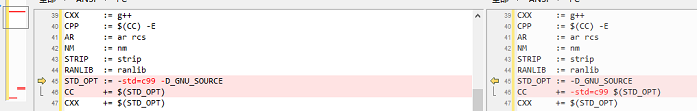
4 脚本管理
目前已经把这个脚本放在Github了,地址是https://github.com/vfhky/shell-tools,以后脚本的更新或者更多好用的脚本也都会加入到这个工程中。
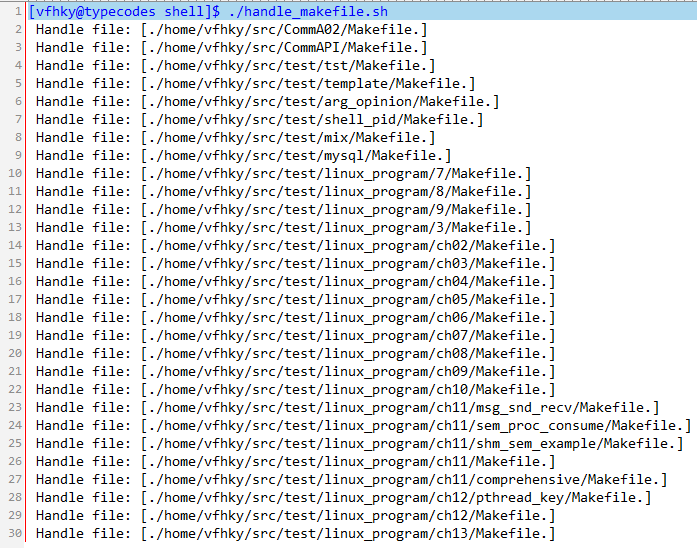
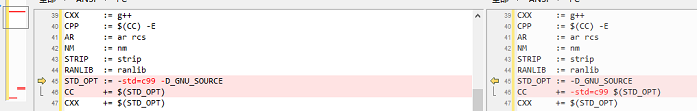


Comments »