在前文中演示了使用awk和sed命令正则查找和替换Makefile文件中的make clean操作规则:把-$(RM) $(ULT_BIN)和-$(RM) $(ULT_BIN)这两句写成一句-$(RM) $(ULT_BIN) $(ULT_BIN),这篇文件主要是通过sed和awk命令继续优化该Makefile文件。
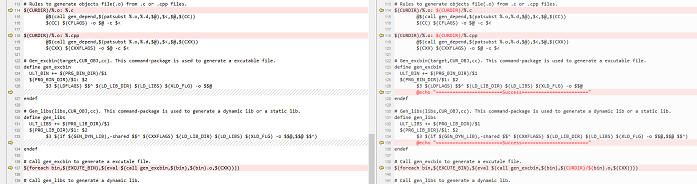
1 具体功能需求
要实现的效果如果上图所示,左边表示之前的Makefile文件,右边是通过本次Shell脚本处理后的Makefile文件,红色部分就是需要点。具体如下:
需求1:
之前这个Makefile脚本在生成多个可执行文件时会调用gen_excbin包,然后执行*.o的生成规则,但是由于它前面加了$(CURDIR)/变量,而%.cpp和.c前面没有加,所以不会调用gen_depend包生成.d依赖文件了,而是按照默认隐含的gcc或者g++编译规则生成.o文件。所以为了批量替换掉虚拟机中项目现有所有的Makefile文件,BZ选择用包含sed和awk命令的shell脚本来处理。
需求2:
每调用gen_excbin或者gen_libs包生成可执行文件或者库文件后(即$$@和$$@ $$^)结尾处)都追加打印一个包含SUCCESS文件的行,方便区分生成多个可执行文件时日志不好区分的情形。
需求3:
替换掉原来的$(bin).o为$(CURDIR)/$(bin).o。
2 shell程序
下面的这份shell脚本比较简单,直接运行./sedawkfindreplace3.sh即可。同前文的脚本框架一样,这里先使用for ... in的Makefile文件遍历中,然后利用了awk命令的正则匹配查找、替换操作,然后是sed命令执行正则匹配查找、替换以及追加操作。
1
2
3
4
5
6
7
8
9
10
11
12
13
14
15
16
17
18
19
20
21
22
23
24
25
26
27
28
29
30
31
32
33
34
35
36
37
38
39
40
41
42
43
44
45
46
47
48
49
50
51
52
53
54
55
56
57 | #!/bin/bash
# FileName: sedawkfindreplace3.sh
# Description: Basic usage of sed and awk command such as find and replace words in the regular expression.
# Simple Usage: ./sedawkfindreplace1.sh
# (c) 2017.5.22 vfhky https://typecodes.com/linux/sedawkfindreplace3.html
# https://github.com/vfhky/shell-tools/blob/master/filehandle/sedawkfindreplace3.sh
# Dir to be handled for windows.
# SRC_DIR="/e/typecodes.com/vfhky/src"
# Dir to be handled for Linux.
SRC_DIR="/home/vfhky/src"
# The makefile you want to modify.
SEARCH_NAME="Makefile*"
# The maximum depth of the dirs where files such as Makefile you're dealing with lies in.
MAXDEPTH=10
# Get the target files you want to modify.
ALL_MAKEFILE=$(find ${SRC_DIR} -maxdepth ${MAXDEPTH} -type f -name "${SEARCH_NAME}")
# Traverse the target files.
for FILE in ${ALL_MAKEFILE}
do
echo -e 'Handling file=['${FILE}']'
#### Ways recommended: find "-$(RM) $(ULT_BIN)" by awk command.
#awk '/\$\(CURDIR\)\/\%\.o\: \%\.cpp/{printf( "[%s:%d]: %s\n", FILENAME, NR, $0) }' ${FILE}
#awk '/-lprint$/{printf( "[%s:%d]: %s\n", FILENAME, NR, $0) }' ${FILE}
#### replace "-$(RM) $(ULT_BIN)" with "-$(RM) $(ULT_BIN) $(ULT_LIBS)" using awk command.
# awk '{sub(/-\$\(RM\) \$\(ULT_BIN\)/,"-\$\(RM\) \$\(ULT_BIN\) \$\(ULT_LIBS\)"); print $0}' ${FILE} > ${FILE}.tmp; cp ${FILE}.tmp ${FILE}; rm -rf ${FILE}.tmp
#### find "-$(RM) $(ULT_BIN)" by sed command.
#sed -n "/\$(CURDIR)\/\%.o: \%.c$/p" ${FILE}
#### Ways recommended: Step1. replace "-$(RM) $(ULT_BIN)" with "-$(RM) $(ULT_BIN) $(ULT_LIBS)" using sed command.
## 替换
sed -i 's#\$(CURDIR)\/\%.o: \%.cpp$#\$(CURDIR)\/\%.o: \$(CURDIR)\/\%.cpp#g' ${FILE}
## 替换
sed -i 's#\$(CURDIR)\/\%.o: \%.c$#\$(CURDIR)\/\%.o: \$(CURDIR)\/\%.c#g' ${FILE}
## 替换
sed -i 's#$(bin).o#\$(CURDIR)\/$(bin).o#g' ${FILE}
## 追加(以 $$@ 结尾)
sed -i '/ -o \$\$\@$/ a\
@echo \"========================Success========================\"' ${FILE}
## 追加(以 $$@ $$^) 结尾)
sed -i '/\$\$\@ \$\$\^)$/ a\
@echo \"========================Success========================\"' ${FILE}
done
exit 0
|
3 脚本测试
BZ在C/C++工程在/home/vfhky/src,执行这个脚本得到的如下图所示的结果:
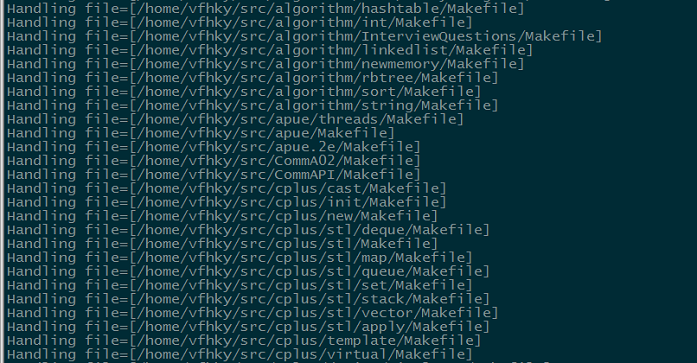
4 Linux find 命令中正则
在find命令的某个参数使用正则,那么最好对这个对数加上双引号,正如上面的代码"${SEARCH_NAME}"所示,否则会出现下面的错误:
find: paths must precede expression: Makefile1
Usage: find [-H] [-L] [-P] [-Olevel] [-D help|tree|search|stat|rates|opt|exec] [path...] [expression]
5 脚本管理
目前已经把这个脚本放在Github了,地址是https://github.com/vfhky/shell-tools,以后脚本的更新或者更多好用的脚本也都会加入到这个工程中。
同时,BZ也把修改后的Makefile文件同步更新到了对应的Github上了,欢迎关注,地址还是之前的:https://github.com/vfhky/General_Makefile。
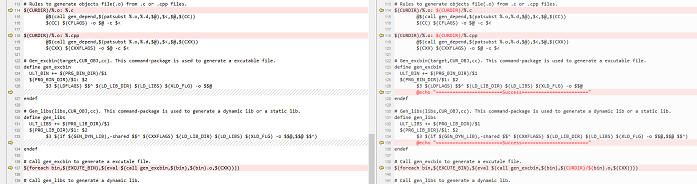
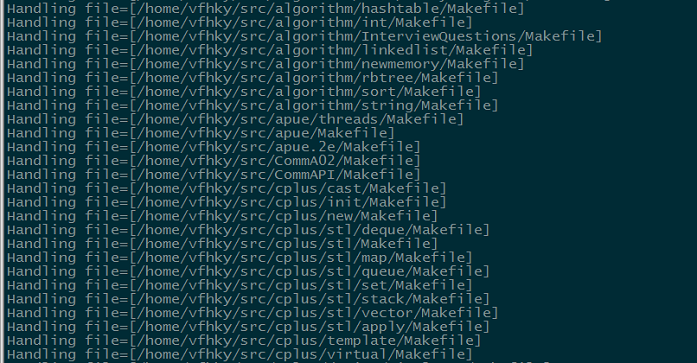


Comments »