PHP实现谷歌短网址服务的API接口调用
前面整理了一篇文章《PHP实现百度、网易、新浪短网址服务的API接口调用》,这篇文章就来说说如何用PHP实现谷歌短网址API接口的调用。谷歌短网址的API接口功能比较丰富,还能analytics某个短网址,例如点击量创建时间等等。
1 谷歌短网址API接口介绍
谷歌短网址(Google url shortener)页面是http://goo.gl/,官方API文档说明是:点击进入。同新浪短网址的API一样,谷歌短网址的API调用可以通过两种授权方式(Authentication)实现。正如文档中所提到的:
Every request your application sends to the Google URL Shortener API needs to identify your application to Google. There are two ways to identify your application: using an OAuth 2.0 token (which also authorizes the request) and/or using the application's API key.(你的应用向谷歌短网址API服务器所发送的每一个请求,都需要向Google提供合法证明。有如下两种渠道来识别你的应用:使用一个OAuth 2.0 token,或者使用应用的API KEY)。由于OAuth 2.0的认证过程相对麻烦,而且谷歌官方文档也说了“An API key is highly recommended”,所以这里就使用第二种API KEY来实现。
2 使用Google url shortener的API KEY来调用谷歌短网址API
Google url shortener的API KEY申请方式见《Google 开发者控制台Developers Console简单介绍以及API KEY的生成》。在获得了API KEY后就可以使用下面的代码来实现谷歌短网址的API接口调用了:
1 2 3 4 5 6 7 8 9 10 11 12 13 14 15 16 17 18 19 20 21 22 23 24 25 26 27 28 29 30 31 32 33 34 35 36 37 38 39 40 41 42 43 | |
3 要说明的地方1
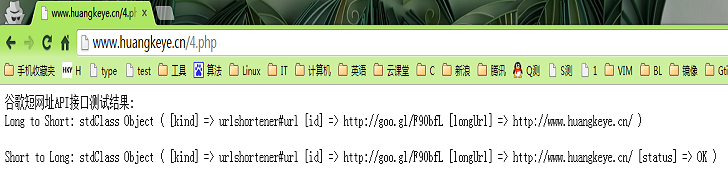 ](https://cdn.typecodes.com/2014/03/google_shorturl_api.png)
](https://cdn.typecodes.com/2014/03/google_shorturl_api.png)
从上面的测试结果图片可以看出,“长转短”和“短转长”的返回的对象中的成员类似,“短转长”多了一个status成员而已。下面是json格式的视图:
/* 1短网址转长网址 */
{
"kind": "urlshortener#url",
"id": "http://goo.gl/F90bfL",
"longUrl": "http://vfhky.sinaapp.com"
}
/* 2短网址转长网址 */
{
"kind": "urlshortener#url",
"id": "http://goo.gl/F90bfL",
"longUrl": "http://vfhky.sinaapp.com",
"status": "OK"
}
4 要说明的地方2
上面代码输出的是对象,大家可以直接输出里面的成员,例如输出“短转长”中返回的短网址和长网址
$result = ggUrlAPI(0,'http://goo.gl/F90bfL');
echo $result->id.$result->longUrl.'<br/><br/>';
5 错误响应Error responses
假如输入的数据有误或者其它原因造成接口返回错误数据,那么可以通过错误数据进行调试。谷歌短网址API返回的错误信息包括:a status code(状态码), a human readable message(人工可读的消息), and a list of error details(错误详细列表)。
{
"error": {
"errors": [
{
"domain": "global",
"reason": "required",
"message": "Required",
"locationType": "parameter",
"location": "resource.longUrl"
}
],
"code": 400,
"message": "Required"
}
}
打赏支持


Comments »