经常会踫到这样的场景需求:自定义时间从MySql流水月表中SELECT出来数据到excel报表文件中,所以自己写了这个shell脚本来处理。
1 实现思路
代码比较简单,主要使用了mysql -e执行SQL语句,然后重定向到txt文件中。由于linux默认是uft-8的格式,所以在使用awk命令处理完txt文件后,通过iconv命令把utf8的文件转换成最终的gbk文件。
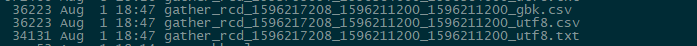
2 脚本代码
鉴于数据量比较大,我们的shell脚本需要考虑MySQL执行INSERT的效率,所以采用了对次数取模拼接多个VALUES的值来实现。
1
2
3
4
5
6
7
8
9
10
11
12
13
14
15
16
17
18
19
20
21
22
23
24
25
26
27
28
29
30
31
32
33
34
35
36
37
38
39
40
41
42
43
44
45
46
47
48
49
50
51
52
53
54
55
56
57
58
59 | #!/bin/bash
# FileName: exportmysqlshell1.sh
# Description: 使用shell脚本导出MySql月表数据到EXCEL中
# Simple Usage: sh exportmysqlshell1.sh
# (c) 2020.08.01 vfhky https://typecodes.com/linux/exportmysqlshell1.html
# https://github.com/vfhky/shell-tools/blob/master/mysql/exportmysqlshell1.sh
if [[ $# -ne 2 ]]; then
echo "usage: sudo $0 startTimeStamp endTimeStamp"
exit 0
fi
startTimeStamp=$1
endTimeStamp=$2
# 简单校验合法性
if [[ "${startTimeStamp}" -ge "${endTimeStamp}" ]]; then
echo "${startTimeStamp} >= ${endTimeStamp}."
exit 1
fi
# 获得月表后缀
startYearMonth=$(date -d @"${startTimeStamp}" "+%Y%m")
endYearMonth=$(date -d @"${endTimeStamp}" "+%Y%m")
if [[ "${startYearMonth}" -ne "${endYearMonth}" ]]; then
echo "${startYearMonth} is not equalt to ${endYearMonth}."
exit 2
fi
curDateTime=$(date "+%Y-%m-%d %H:%M:%S")
timeStamp=$(date -d "$current" +%s)
dstFilePrefix="gather_rcd_"${startTimeStamp}"_"${endTimeStamp}"_"${timeStamp}
dstFile=${dstFilePrefix}"_gbk.csv"
dstFileUtf8Txt=${dstFilePrefix}"_utf8.txt"
dstFileUtf8Csv=${dstFilePrefix}"_utf8.csv"
echo ${curDateTime}","${timeStamp}","${dstFile}
# mysql命令导出查询结果到txt文件中
mysql -h113.16.111.17 -P3301 -utest_user -p12345678 activity --default-character-set=utf8 -A -e "SELECT uid, FROM_UNIXTIME(createtime,'%Y-%m-%d %H:%i:%s') as createTime, ispush from test_log_${startYearMonth} WHERE createtime>=${startTimeStamp} AND createtime<=${endTimeStamp};" > ${dstFileUtf8Txt}
if [[ $? -ne 0 ]]; then
echo "== mysql query failed =="
exit 3
fi
# 注意是3个字段,但是createTime值自带了1个空格
awk -F " " '{if(NR==1){print $1",",$2",", $3}else{print $1",",$2" "$3",", $4}}' ${dstFileUtf8Txt} > ${dstFileUtf8Csv}
if [[ $? -ne 0 ]]; then
echo "== handle file failed =="
exit 4
fi
# utf-8转换成gbk格式
iconv -f utf8 -t gb2312 -o ${dstFile} ${dstFileUtf8Csv}
if [[ $? -ne 0 ]]; then
echo "== iconv failed =="
else
echo "== iconv success. =="
fi
|
3 脚本管理
目前已经把这个脚本放在Github了,地址是https://github.com/vfhky/shell-tools,以后脚本的更新或者更多好用的脚本也都会加入到这个工程中。
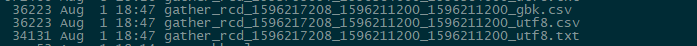


Comments »