博客优化第二波(一):同时使用谷歌自定义搜索和百度站内搜索
之前我写过一篇关于谷歌自定义搜索的文章:《如何把自己的站内搜索改用强大的谷歌搜索》。使用自定义的谷歌搜索引擎,完全满足任何一个站点的搜索,更何况是区区一个wordpress程序。某大会召开之前,谷歌.HK还是可以用的,而且借助谷歌goagent和Proxy SwitchySharp插件,博客的站内搜索体验效果还不错。之后,.HK果断给Qiang了……
尝试同时使用谷歌自定义搜索和百度站内搜索。概念如下:博客优先使用谷歌搜索(考虑到一些VPN用户或者说不定哪天TC不玩河蟹了),若5秒内谷歌没自动显示出结果,说明仍被Qiang中;这时,用户只需要在百度的搜索框中输入要搜索的内容,点击搜索按钮之后就可以使用百度进行站内搜索了。效果如下面三幅图片所示,当然大家可以在博客的右上角亲自动手试一试!
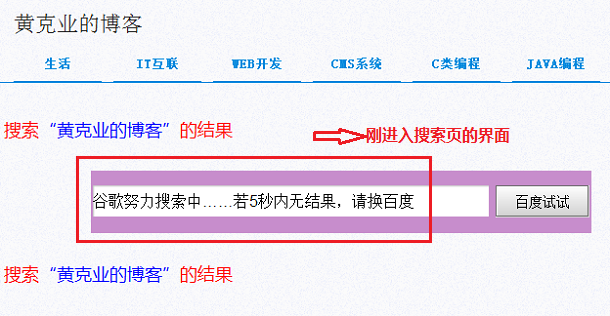
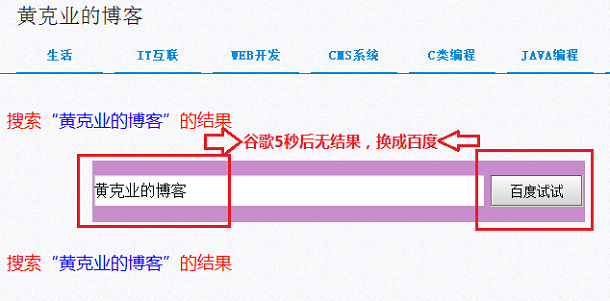

不多说了,代码如下(为了方便理解,大家可以结合博客中的搜索页面进行比较查看)
<!--开始调用谷歌站内搜索-->
<p><br/></p><p><br /></p>
<font color="#FF0000" face="微软雅黑" size="4px">搜索</font><font color="#0000FF" face="微软雅黑">“<?php the_search_query(); ?>”</font>的结果
<div id="cse" style="width: 100%;"><!--开始调用百度站内搜索-->
<form action="http://www.baidu.com/baidu">
<table bgcolor="#C78DCC" style="font-size:10pt;margin: 30px auto;">
<tr height="60">
<td>
<input name="word" style="width: 405px;height: 32px;font: 16px/22px arial;background: white;outline: none;-webkit-appearance: none;background: url(<?php bloginfo('template_directory'); ?/>/images/bdsearch.png) no-repeat -304px 0;" onfocus="if (this.value != '') {this.value = '';}" onblur="if (this.value == '') {this.value = '谷歌努力搜索中……若5秒内无结果,请换百度';}" value="谷歌努力搜索中……若5秒内无结果,请换百度">
<span style="width: 96px;height: 33px;display: inline-block;background: url(<?php bloginfo('template_directory'); ?>/images/bdsearch.png) no-repeat -202px 0;z-index: 0;vertical-align: top;">
<input type="submit" value="百度试试" style="width: 95px;height: 32px;padding-top: 2px;font-size: 14px;background: #DDD url(<?php bloginfo('template_directory'); ?/>/images/bdsearch.png);cursor: pointer;">
</span>
<input name=tn type=hidden value="bds"/>
<input name=cl type=hidden value="3"/>
<input name=ct type=hidden value="2097152"/>
<input name=si type=hidden value="typecodes.com"/>
</td>
</tr>
</table>
</form><!--结束调用百度站内搜索-->
</div>
<font color="#FF0000" face="微软雅黑" size="4px">搜索</font><font color="#0000FF" face="微软雅黑">“<?php the_search_query(); ?>”</font>的结果
<!--结束调用谷歌站内搜索-->
下面这段JS代码是从谷歌自定义搜索中复制的,它的作用就是显示搜索结果。
大家可以把它放在自己的搜索页面的最后面,以便加快载入速度。例如,黄克业的博客中的站内搜索search.php就把它放在 <?php get_footer(); ?> 的后面。search.php的下载地址见文章的末尾处。
<script src="http://www.google.com.hk/jsapi" type="text/javascript"></script>
<script type="text/javascript">
google.load('search', '1', {language : 'zh-CN', style : google.loader.themes.BUBBLEGUM});
google.setOnLoadCallback(function() {
var customSearchOptions = {};
var orderByOptions = {};
orderByOptions['keys'] = [{label: '相关性', key: ''},{label: '日期', key: 'date'}];
customSearchOptions['enableOrderBy'] = true;
customSearchOptions['orderByOptions'] = orderByOptions;
var imageSearchOptions = {};
imageSearchOptions['layout'] = google.search.ImageSearch.LAYOUT_POPUP;
customSearchOptions['enableImageSearch'] = true;
customSearchOptions['imageSearchOptions'] = imageSearchOptions; var customSearchControl = new google.search.CustomSearchControl(
'009679826070314366499:n0657hze3po', customSearchOptions);
customSearchControl.setResultSetSize(google.search.Search.FILTERED_CSE_RESULTSET);
var options = new google.search.DrawOptions();
options.setAutoComplete(true);
options.enableSearchResultsOnly();
customSearchControl.draw('cse', options);
function parseParamsFromUrl() {
var params = {};
var parts = window.location.search.substr(1).split('\x26');
for (var i = 0; i < parts.length; i++) {
var keyValuePair = parts[i].split('=');
var key = decodeURIComponent(keyValuePair[0]);
params[key] = keyValuePair[1] ? decodeURIComponent(keyValuePair[1].replace(/\+/g, ' ')) : keyValuePair[1];
}
return params;
}
var urlParams = parseParamsFromUrl();
var queryParamName = "s";
if (urlParams[queryParamName]) {
customSearchControl.execute(urlParams[queryParamName]);
}
}, true);
</script>
<style type="text/css">//设置搜索结果显示的样式,大家可以自己修改
.gsc-control-cse {
font-family: Arial, sans-serif;
border-color: #C78DCC;
background-color: #fafafa;
}
.gsc-control-cse .gsc-table-result {
font-family: Arial, sans-serif;
}
.gsc-tabHeader{ font-size:20px;}
.gsc-tabHeader.gsc-tabhInactive {
border-color: #DECAFF;
background-color: #DECAFF;
}
.gsc-tabHeader.gsc-tabhActive {
border-color: #C78DCC;
background-color: #C78DCC;
}
.gsc-tabsArea {
border-color: #C78DCC;
}
.gsc-webResult.gsc-result,
.gsc-results .gsc-imageResult {
border-color: #C78DCC;
background-color: #F9F5FF;
margin:0px 0px 15px 0px ;
}
.gsc-webResult.gsc-result:hover,
.gsc-imageResult:hover {
border-color: #DECAFF;
background-color: #FFFFFF;
}
.gsc-webResult.gsc-result.gsc-promotion:hover {
border-color: #DECAFF;
background-color: #FFFFFF;
}
.gs-webResult.gs-result a.gs-title:link,
.gs-webResult.gs-result a.gs-title:link b,
.gs-imageResult a.gs-title:link,
.gs-imageResult a.gs-title:link b {
color: #0066CC;
}
.gs-webResult.gs-result a.gs-title:visited,
.gs-webResult.gs-result a.gs-title:visited b,
.gs-imageResult a.gs-title:visited,
.gs-imageResult a.gs-title:visited b {
color: #0066CC;
}
.gs-webResult.gs-result a.gs-title:hover,
.gs-webResult.gs-result a.gs-title:hover b,
.gs-imageResult a.gs-title:hover,
.gs-imageResult a.gs-title:hover b {
color: #0066CC;
}
.gs-webResult.gs-result a.gs-title:active,
.gs-webResult.gs-result a.gs-title:active b,
.gs-imageResult a.gs-title:active,
.gs-imageResult a.gs-title:active b {
color: #0066CC;
}
.gsc-cursor-page {
color: #0066CC;
}
a.gsc-trailing-more-results:link {
color: #0066CC;
}
.gs-webResult .gs-snippet,
.gs-imageResult .gs-snippet,
.gs-fileFormatType {
color: #000000;
}
.gs-webResult div.gs-visibleUrl,
.gs-imageResult div.gs-visibleUrl {
color: #009933;
}
.gs-webResult div.gs-visibleUrl-short {
color: #009933;
}
.gs-webResult div.gs-visibleUrl-short {
display: none;
}
.gs-webResult div.gs-visibleUrl-long {
display: block;
}
.gs-promotion div.gs-visibleUrl-short {
display: none;
}
.gs-promotion div.gs-visibleUrl-long {
display: block;
}
.gsc-cursor-box {
border-color: #F9F5FF;
}
.gsc-results .gsc-cursor-box .gsc-cursor-page {
border-color: #DECAFF;
background-color: #F9F5FF;
color: #0066CC;
}
.gsc-results .gsc-cursor-box .gsc-cursor-current-page {
border-color: #C78DCC;
background-color: #C78DCC;
color: #0066CC;
}
.gsc-webResult.gsc-result.gsc-promotion {
border-color: #DECAFF;
background-color: #F0E9FF;
}
.gsc-completion-title {
color: #0066CC;
}
.gsc-completion-snippet {
color: #000000;
}
.gs-promotion a.gs-title:link,
.gs-promotion a.gs-title:link *,
.gs-promotion .gs-snippet a:link {
color: #0066CC;
}
.gs-promotion a.gs-title:visited,
.gs-promotion a.gs-title:visited *,
.gs-promotion .gs-snippet a:visited {
color: #0066CC;
}
.gs-promotion a.gs-title:hover,
.gs-promotion a.gs-title:hover *,
.gs-promotion .gs-snippet a:hover {
color: #0066CC;
}
.gs-promotion a.gs-title:active,
.gs-promotion a.gs-title:active *,
.gs-promotion .gs-snippet a:active {
color: #0066CC;
}
.gs-promotion .gs-snippet,
.gs-promotion .gs-title .gs-promotion-title-right,
.gs-promotion .gs-title .gs-promotion-title-right * {
color: #000000;
}
.gs-promotion .gs-visibleUrl,
.gs-promotion .gs-visibleUrl-short {
color: #CC7A9F;
}
</style>
</script>
search.php的下载地址:
http://pan.baidu.com/share/link?shareid=78704&uk=1879910561
打赏支持


Comments »